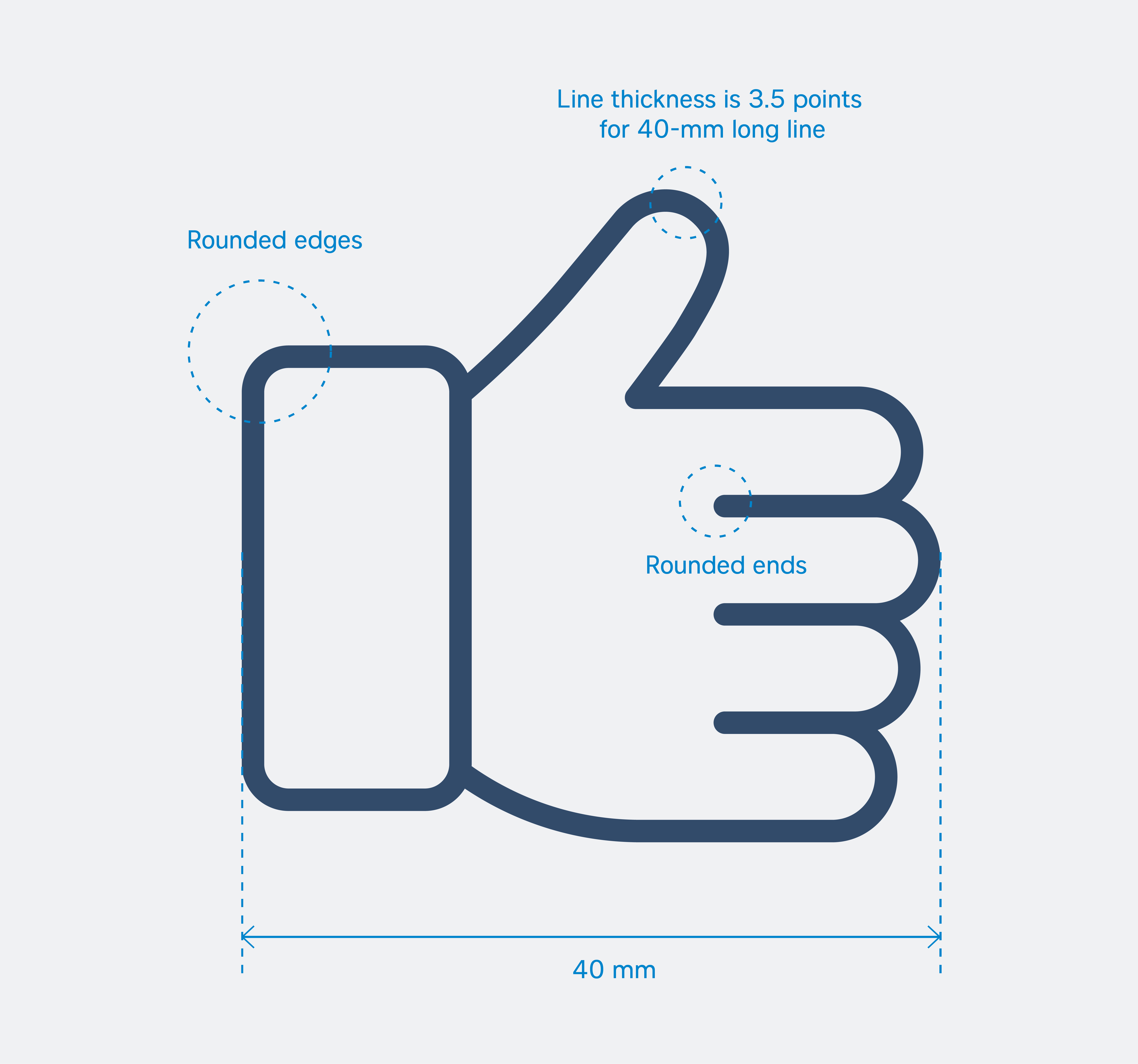Logotype and its variations
This unique design unites us all. Our logo is composed of the Dassault Aviation iconic symbol in custom-made typography. The objective: assert our brand’s presence.
Download allLogotype and its variations
Main logotype

2-line variant
To be used as often as possible to ensure recognition and consistency of our brand.
Secondary logotypes

1-line variant
To be applied to media where the main version is not fully legible, such as on pens or event banners.
Download
Dassault Aviation blue
Dassault Aviation blue is the blue from the Dassault Aviation logo.
- Pantone 7694 C
- C93 M65 J33 N24
- R050 V075 B107
- # 324B6B
- RAL 5000
- BL 5664 BLEU JERSEY
Font
The Dassault Aviation Corporate is a font specially designed for the Dassault Aviation logo. This is only available in upper case.
Apart from the Dassault Aviation logo, it is also reserved for the writing of Dassault Aviation Group trademarks.

Clearance area
No design elements must appear in the logotype clearance area to ensure its legibility.
This area is shown here by the letter X.

Minimum sizes
In order to ensure optimal legibility of the logotype, a minimum size has been set for each logotype variant. Everyone must make sure to use the logo in a size that allows it to be read correctly.

Utilization on backgrounds
Use on photo backgrounds
The logotype can be inserted on a photo background. Make sure there is optimal contrast to ensure its legibility.


Use on plan backgrounds
The logotype can also be inserted on a colored background. The background color must also contrast with that of the logotype so as not to interfere with its visibility.


Restrictions
To ensure the legibility of the logotype, make sure to avoid busy backgrounds (messy image with too many elements) so that it stands out enough. Our logotype must never be modified.
Apart from these 3 variants, there are no others.

Do not use the old logotype.

Do not use the Dassault Aviation name without its symbol.

Do not move any elements.

Do not change the color of the logotype.

Do not change the typography of the Dassault Aviation name.

Do not add any elements.
Logo and signature (full brand name)
The full brand name consists of the Dassault Aviation logo and a brand signature or baseline.

Layout principles
- The brand signature is placed to the right of the Dassault Aviation logo.
- Both elements are separated by a single slanted line in Dassault Aviation blue.
Subsidiaries
Subsidiaries derived from Dassault aviation model
Dassault Aviation subsidiaries use the symbol and name "Dassault". The subsidiary name is written just below, in Dassault Aviation Corporate typeface. Under the name of the subsidiary, the words "A Dassault Aviation Company" are written in the Dassault Aviation Brandtype typeface. The logotypes used by these subsidiaries are in Dassault Aviation blue. They may also be used on 100% black or solid white if required.

The same co-branding rules apply to Dassault Aviation subsidiaries.
The co-branding rules are identical for subsidiaries stemming from the Dassault Aviation model.
Subsidiaries with specific designs
Some Dassault Aviation subsidiaries continue to use their own brand identity. In this case, their logo includes the words “A Dassault Aviation Company”. Each integration is different and must be closely tailored to the subsidiary’s logotype. The only requirement is to always write the words using the Dassault Aviation Brandtype typeface.
The subsidiary signature "A Dassault Aviation Company".

Clearance area
A clearance area has been set to prevent any design or text elements from interfering with its legibility.

Minimum size
In order to ensure optimum legibility, a minimum size has been set. As the logotypes used by these subsidiaries are all different, the size is based on the width of the words "A Dassault Aviation Company". Everyone must make sure to use the logo in a size that allows it to be read correctly.

Font
The Dassault Aviation Brandtype is the non-italic variant of the Corporate font. Its lower case variant is used to write the subsidiary signature « A Dassault Aviation Company ».
Co-branding (internal)
A co-branding system is used for projects, company themes and divisions that need to be instantly identified internally and externally. It applies to corporate graphic elements: Dassault Aviation logo, blue slanted line, typeface and colors.
Layout principles
- The project name, and company theme or division is displayed to the right of the Dassault Aviation logo.
- Both elements are separated by two slanted lines.
- The diagram below shows how these elements are placed in relation to each other.

Layout principles for names with seven letters or less
For names with seven letters or less, and on a single line, letter height is equal to the space between the bottom of the arm of the letter "T" in Dassault, and the bottom of the crossbar in the letter "A" in Aviation.

Layout principles for names with more than seven letters
For names with more than seven letters, and displayed on two lines, observe one of the following two options:
- Letter height for each line is equal to that of each line of the Dassault Aviation logo. Note: letter height for “Dassault” is slightly greater than that of “Aviation”.
- The height of letters on the first line is equal to one-third of the height of the slanted line; the height of letters on the second line is equal to one-fourth of the height of the slanted line.

La hauteur des lettres de la 1ère ligne est égale à 1/3 de la taille du biais ; la hauteur des lettres de la seconde ligne est égale à 1/4 de la taille du biais.
Layout principles for acronyms
Letter height for acronyms is equal to the space between the bottom of the arm of the letter “T” in Dassault, and the bottom of the crossbar in the letter “A” in Aviation.
The spelled-out version of the acronym can include three words at most, displayed on three lines. Total height is equal to the height of the acronym letters. Letter height for each line must be identical.

Layout principles for divisions with specific focus area
For divisions with various internal working groups, the specific denomination of the latter is displayed in light font under the division name.

Font
The term associated with the Dassault Aviation logo is displayed in Dassault Aviation Sans typeface in bold and/or light font, and in lowercase and/or uppercase.
La couleur
Co-branding for companies or divisions uses company or division colors.
Other co-branding instances can display another color from the corporate style guide in order to create a stronger dynamic, advertise a specific event, or enhance visibility.
For corporate material, co-branding is displayed in a single color: Dassault Aviation blue, or a shade of Dassault Aviation blue.
Other colors or color shades are used for the second thicker slanted line and for text.
The Dassault Aviation logo and the first slanted line are always displayed in Dassault Aviation blue.
Dual co-branding
For material displaying two different co-branding systems, co-branding from the initiating company takes precedence; the second co-branding only uses text (no Dassault Aviation logo or dual slanted line).

This element is not available to download. Please, contact the brand identity internal working group of the communications division.
Specific case scenarios
Words with accents
The height of letters in the second line is reduced to avoid typeface overlap.

Co-branding (external)
Design principle with a partner logotype
When the Dassault Aviation logotype is associated with another logotype, they are separated:
Horizontally, by 2 Ds from the Dassault Aviation logotype present.

Vertically, by 1 D from the Dassault Aviation logotype present.

Design principle with multiple partner logotypes
In this design, the Dassault Aviation logotype is systematically placed on the left corner of the design, while the partner logotypes are placed on the opposite right corner. The partner logotypes are separated by 2 Ds from the Dassault Aviation logotype present.

Design elements
Dassault Aviation typography
Two specially designed fonts are used for everyday writing.
They are an integral part of the Dassault Aviation identity and can be used on all your designs.
Each one is available in italics and has 3 bold variants.
Dassault Aviation Sans

Dassault Aviation Condensed

Dassault Aviation Serif

Alternative typography
On media created using office software (Word, PowerPoint, Excel, etc.) and for our email signature, the alternative typography is Arial.

Color palette
The Dassault Aviation color palette includes both corporate colors as well as some specific colors for specific speeches (subsidiaries, divisions, internal working groups).
Download allDassault Aviation Blue
The Dassault Aviation blue is the same blue derived from the Dassault Aviation logo.
- PANTONE 7694C
- C93 M65 J33 N24
- R050 V075 B107
- # 324B6B
- RAL 5000
- BL 5664 BLEU JERSEY
Dassault Aviation complementary blues
In addition to the Dassault Aviation blue, there are shades of blue to complement the corporate palette.
These variations should always be used in addition to the Dassault Aviation blue.
- PANTONE 640C
- C100 M09 J00 N15
- R000 V133 B204
- # 0085CC
- PANTONE 284C
- C55 M21 J00 N00
- R101 V166 B228
- # 65A6E4
- PANTONE 277C
- C35 M12 J00 N00
- R174 V208 B241
- # AED0F1
Divisions
- Pantone 2718C
- C69M44J00N00
- R088V135B218
- #5887DA
- Pantone 322C
- C86M34J44N24
- R000V107B115
- #006B73
- PANTONE 2242C
- C90 M00 J60 N00
- R000 V160 B120
- # 00A078
- PANTONE 234C
- C25 M100 J00 N15
- R166 V000 B107
- # A6006B
- Pantone 632C
- C80M20J30N00
- R000V152B173
- #0098AD
- PANTONE 124C
- C00 M32 J100 N00
- R235 V171 B000
- # EBAB00
Some colors are exclusively reserved for divisions or internal working groups.
These colors are specifically dedicated to them and are not included in the corporate palette.
Internal working groups
- Pantone 7694C
- C93M65J65N24
- R050V075B107
- #324B6B
- Pantone 7694C 60%
- C53M35J24N07
- R132V147B166
- #8493A6
- Pantone 7678C
- C67M80J00N00
- R114V072B150
- #724896
- PANTONE 021C
- C00 M75 J100 N00
- R253 V080 B000
- # FD5000
- PANTONE 206C
- C00 M100 J55 N00
- R215 V000 B077
- # D7004D
Complementary colors
- PANTONE METALLICS 877C
- PANTONE 432C
- C92 M87 J67 N00
- R065 V075 B086
- # 414B56
- PANTONE 485C
- C00 M100 J100 N00
- R255 V000 B000
- # FF0000
- PANTONE 7530C
- C34 M35 J43 N15
- R162 V146 B130
- # A29282
- C00 M00 J00 N00
- R255 V255 B255
- # FFFFFF
- PANTONE 431C
- C70 M58 J45 N00
- R097 V106 B116
- # 616A74
- PANTONE 382C
- C30 M00 J97 N00
- R182 V211 B000
- # B6D300
- PANTONE 7529C
- C29 M28 J35 N09
- R181 V169 B155
- # B5A99B
- PANTONE BLACK 6C
- C00 M00 J00 N100
- R000 V000 B000
- # 000000
- PANTONE 429C
- C11 M03 J00 N35
- R168 V173 B180
- # A8ADB4
- PANTONE 116C
- C00 M16 J100 N00
- R255 V206 B000
- # FFCE00
- PANTONE 7528C
- C21 M21 J28 N02
- R204 V194 B181
- # CCC2B5
- PANTONE 2380C
- C990 M74 J43 N45
- R038 V051 B073
- # 263349
- PANTONE 427C
- C15 M10 J08 N00
- R232 V233 B237
- # E8E9ED
- PANTONE 7531C
- C42 M46 J56 N36
- R121 V103 B085
- # 756755
- PANTONE 7527C
- C15 M10 J20 N00
- R221 V219 B205
- # DDDBCD
A 16-color complementary palette has been selected. These colors cannot be used alone: they can only be used alongside the main color, Dassault Aviation blue.
Complementary vivid colors
- Pantone 2587C
- C70 M80 J0 N0
- R130 V065 B176
- #8241B0
- Pantone 1635C
- C0 M65 J55 N0
- R238 V117 B103
- #EE7567
- Pantone 1495C
- C0 M55 J90 N0
- R255 V137 B030
- #FF891E
- Pantone 346C
- C52 M0 J43 N0
- R134 V199 B168
- #86C6A8
- Pantone 360C
- C60 M0 J90 N0
- R119 V188 B0
- #77BC43
- Pantone 396C
- C20 M0 J91 N0
- R224 V229 B000
- #E0E500
A palette of 22 complementary colors has been selected. These colors cannot be used on their own. They must be used in conjunction with the main corporate color: Dassault Aviation blue.
Iconography

The Dassault Aviation image library presents a complete overview of our activities, employees, products, production sites, office sites, innovations, etc.
You can access it at the following address:
Slanted line
The slanted line is used on all our designs. It can be used in various forms, discreet or visible.
This gradient comes from our logotype: it is an integral part of our visual identity.




Slanted line design

Step 1
Create a shape as the base for the tilt and rotate it 16.5°.

Step 2
Create the desired shape while making sure to keep the slanted line. The shape can be custom-made depending on the need for the design.

Step 3
Integrate the slanted line in a manner that is sensitive and consistent with our identity. Infinite variations are possible.

The top of the slanted line must be horizontal. Any other form or angle is prohibited.
Pictograms
Choose icons in the icon library to visually illustrate information. There are two types of icons: outline and solid.
Download allOutline icons
Outline pictograms have a thickness of 3.5 points when the pictogram is 40 mm wide. When the pictogram size changes, the line thickness is increased or reduced proportionally. All angles, edges and tips must be rounded.
Solid icons
Solid variants are adaptations of outline versions. The design rules are identical but the pictograms will be filled with the desired color.

Icons colors
They are mainly Dassault Aviation blue but can be used in one of the colors from the complementary palette or those used by divisions and internal working groups.
Color icons are available upon request. Please, contact the brand identity internal working group of the communications division.
Product icons
All our products have an icon equivalent. They provide an outlined version of the product with no further detail. Icons can be used alone or in sets.
Design principle
Product pictograms illustrate our different aircraft categories. Each product family is represented by a pictogram. Outline or solid pictograms are used. The line draws the outline of the aircraft without any other detail.
They can be used in Dassault Aviation blue or in a color from the complementary palette.

Outline
Download
Solid
DownloadThree-icon set
A set of three icons represents our three main products: Falcon, Rafale, nEUROn.
The set is a visual depiction of the duality and prospective nature of our business activities. These three icons must only be used as a set.

Outline
Download
Solid
DownloadRestrictions
It is prohibited to modify product icons, apply a different style, or to change orientation (from right to left or from top to bottom).



« Skyline » design
Principle
« The skyline » design is inspired by product pictograms. The line from each product family is used here to create a unique design.
The line is continuous and follows the left side of each aircraft in this defined sequence.


Cet élément n’est pas disponible en téléchargement mais en vous adressant au pôle identité de marque de la direction de la communication.
Use
This line is mainly used an outline but can also be used in solid format when the design is attached to one side of the media.
The skyline design should only be used vertically, possibly with a slight gradient, but never horizontally.

Illustrations
Style and illustrative treatment
Examples of the illustrative style are shown bellow.
The illustrations are drawn in outline, in black only. Greyscale can be used in solid form to give more depth and legibility to the illustration. Occasionally colors can be added to highlight a specific drawing, object or action.
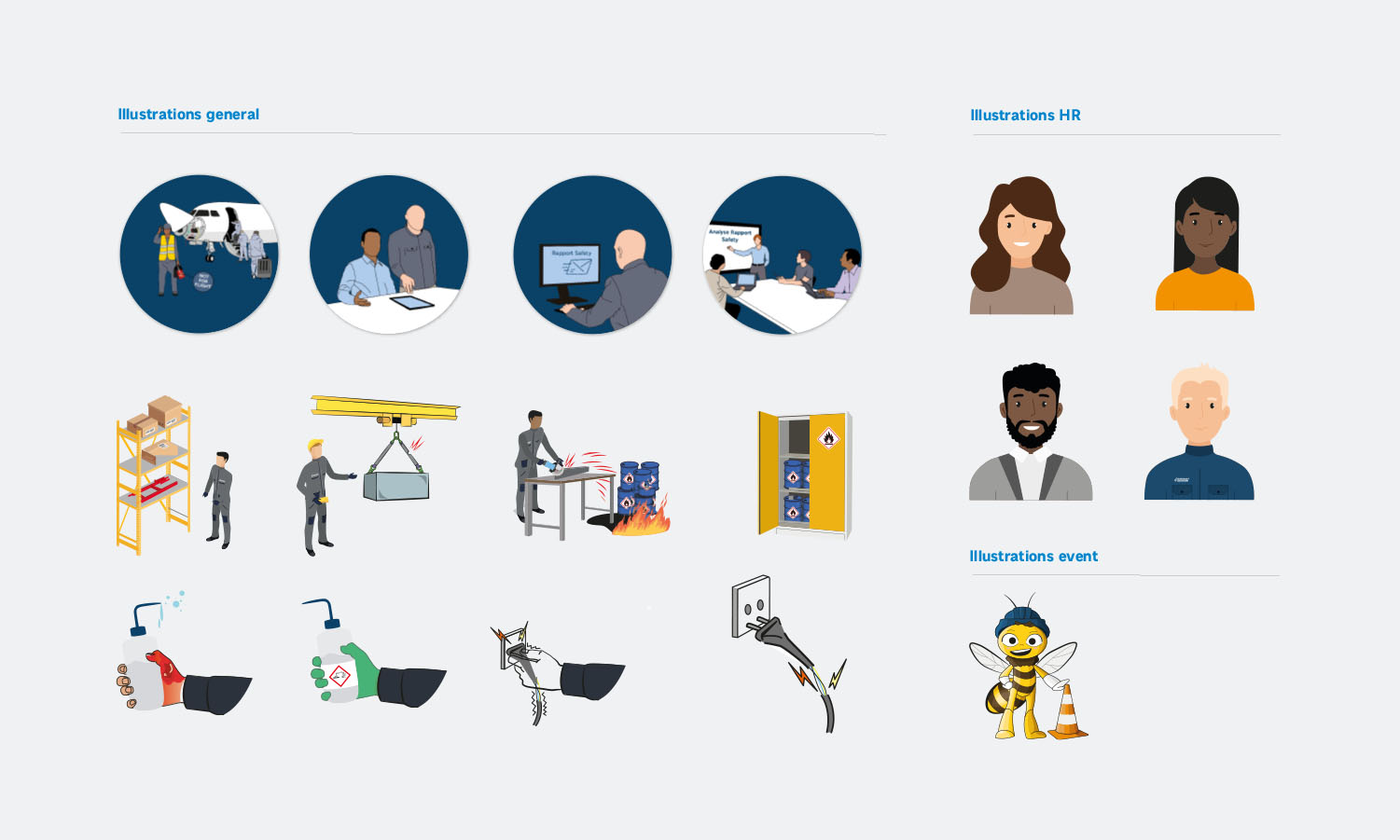
Restrictions
In keeping with the chosen style, illustrations must not be bright or too colorful. The illustrations must be as close as possible to the outline treatment shown above and must not fall into an overly playful or superficial approach.

Charts
Chart design templates
Various diagrams and tables have been created for Dassault Aviation to standardise the use of charts with figures within the Company and ensure a consistency of expression for this type of information. You can find these in the corporate PowerPoint mask.

Colors
The palette of corporate blue and the complementary shades of grey must be used in corporate communications. As part of communications by specific divisions or internal working groups, the dedicated colors must then be used.

Restrictions

Publication
Baseline grid
The publication layout is created on a baseline grid with 12 sections across the full width.
It applies to the covers and inside pages regardless of the format (A4, A5 vertically or horizontally). No element may be inserted outside the grid, with the exception of page numbering.
This grid is calculated based on to the smallest side of the design.
This dimension must be divided by exactly 52.5 in order to have the basic unit (X) required to calculate the margins and gutters.

Vertical format

Horizontal format

Square format
Covers
Logotype positioning
The logo must be located at one of the 4 corners of the cover.
In its co-branding configuration, the Dassault Aviation logo is always located on the left.


Logotype size

Variations of 2 and 3 sections wide, preferred for formats smaller than A4.

Variations of 4 and 5 sections wide, preferred for formats larger than A4.
Creating a cover in 6 steps
There is a free choice of layout but it must adhere to the design rules above.
This system offers infinite design variations.


Step 1
Create your 12-section grid on your design.

Step 2
Insert the logo in the grid according to the rules explained on "logotype positioning" section.

Step 3
Add your tilt as needed, the construction principle is explained on the "Designing the tilt" section.

Step 4
Insert your text on the design without interfering with the identity of Dassault Aviation.

Step 5
Add color to text or the background as needed.

Step 6
Insert your visual and finalise your layout.
Examples of covers



Inside pages
Use on inside pages
The 12-section grid can be separated into different modules to allow for a variety of layout possibilities.
It is vitally important to adhere to the 12-section grid and the gutter size.

The grid can be divided into a 3 or 4-column baseline. You are then free to choose the number of modules you want and/or to blend your grid’s sub-division over the height (see combination 3 and 4 diagram).
Option A : 4 column-baseline

4 modules

2 modules

2 modules

2 modules
Option B : 3 column-baseline

3 modules

2 modules

2 modules

1 module
Examples of columns for text

Option A : 4 column-baseline

Option B : 3 column-baseline
Examples of inside pages